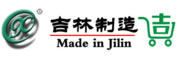1. 我们下载完成后会直接进入开始会议界面,点击加入会议(图中红框部分)。
1. After the download is complete, we will directly enter the start meeting interface, click to join the meeting (the red box in the figure).

2. 红框部分输入会议号,更改加入会议昵称点击加入会议,就可以进入会议室。
2. Enter the meeting number in the red box, change the nickname to join the meeting, and click Join Meeting to enter the meeting room.

3.手机版zoom进入后点击红框部分进入下一步才可以进行交流。
3. After entering the mobile version of zoom, click on the red box to enter the next step before you can communicate.

4.点击红框部分,耳机图标变成麦克图标就可以正常与会议室成员进行交流。
4. Click on the red box, the headset icon turns into a microphone icon, and you can communicate with meeting room members normally.

5.右下角红框部分,可以进行文字交流点击后,出现选择菜单如下图。
5. In the red box in the lower right corner, you can perform text exchanges. After clicking, the selection menu appears as shown in the figure below.